Recharge
Direct Recharge
Recharging your number is super easy and fast. Enter your recharge number and the mobile number you want to recharge, then click GO. And you’re done!
Our Scratch Cards
Enjoy Africell recharges starting 200 Kz only
If you recharge multiple times the new expiry date will start from the last recharge date
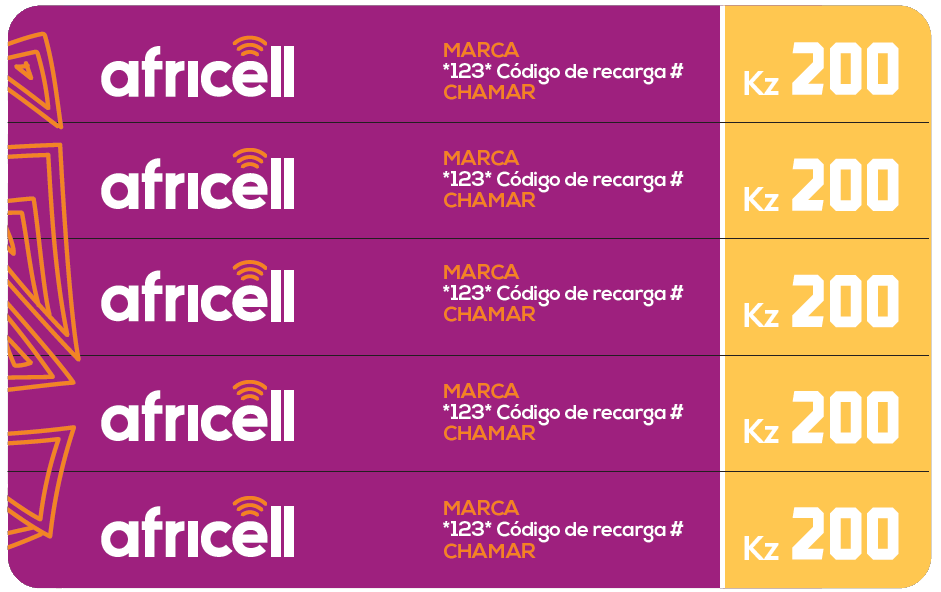
200 Kz
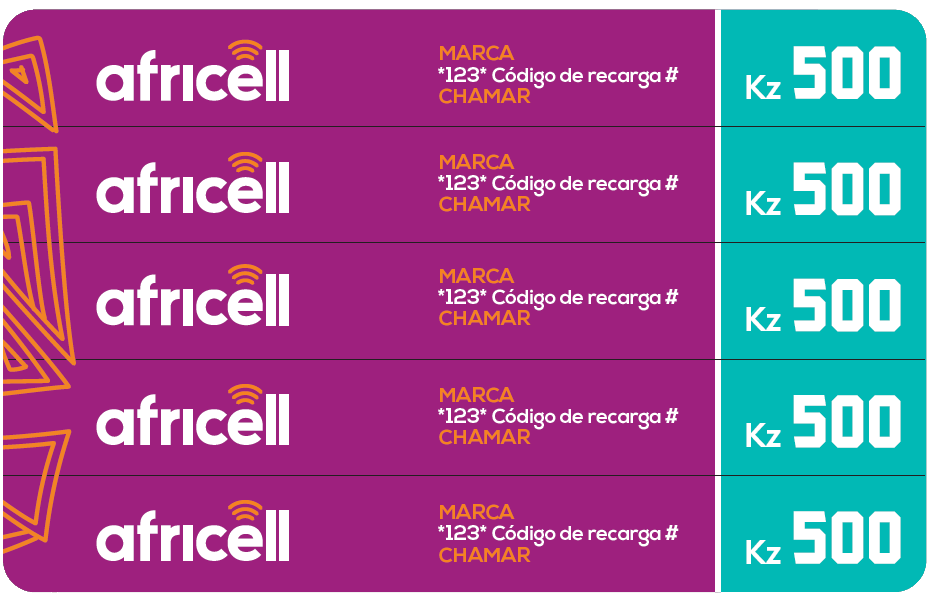
500 Kz
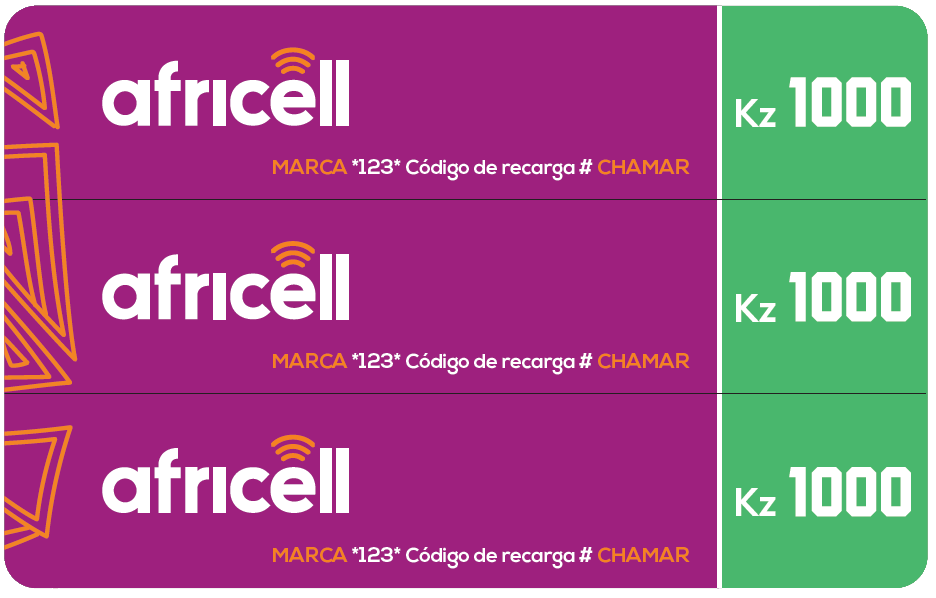
1000 Kz
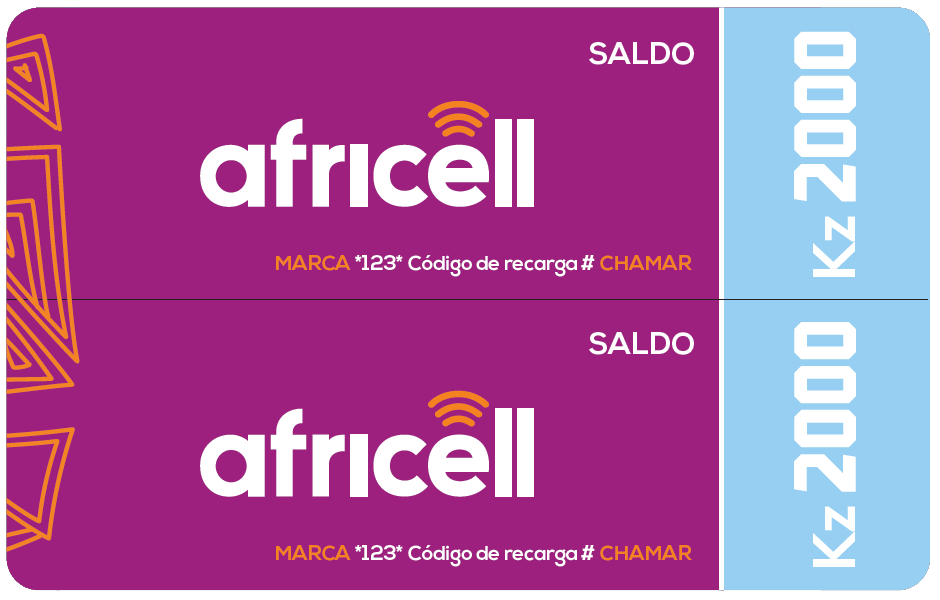
2000 Kz

5000 Kz

10000 Kz
Recharge Everywhere
Multicaixa Express
For Multicaixa Express Payments, please follow these steps:
- Go to payments
- Select top-ups
- Then Africell
- Select the Entity
- Define the type of product (Balance or Packages)
- Type the number you want to top up
- Confirm the operation
- Enter the PIN and you are done
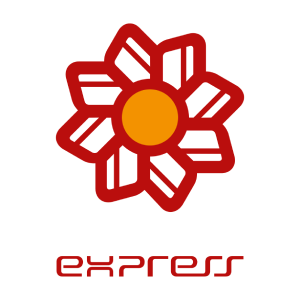
ATM Multicaixa
For Multicaixa ATM payments, please follow these steps
- In the menu, select Payments
- Select Service Payments
- Select Telecommunications
- Then select Africell
- Select top-up
- Select the type of charge, balance or data plan
- Enter the phone number you want to charge

Selfcare Web
To recharge your phone via Selfcare web, please follow these steps:
- On this website go to MyAFricell
- Click on Recharge
- Enter the number you wish to recharge
- Next, enter the recharge number

USSD
To recharge your phone via USSD, please follow these steps:
Dial *123#(recharge number)* and click call.
For example:*123#000000000000* and click call








